The Complete Guide to Remote Product Development
Some of the leading products of our time such as Slack, WhatsApp, Hotjar, and Aha were all created by remote teams. Remote product development might sound intimidating, but it's truly a superpower when it comes to developing software. This guide will show you how your team can create user-centric products without setting foot in the office.
Developing great software is a curious mix of art and science.
It is knowledge work in its most vibrant form, requiring both grit and creative freedom. No wonder it is a challenge to get it right.
So, why do it remotely?
Short answer - because it helps. For software teams, remote work isn’t a pandemic-induced compulsion. It empowers them to deliver extraordinary results at scale.
We have been developing digital products remotely for over 10 years. Some of the world’s leading organizations such as Uniqlo, Kaplan, Burger King, PBS, and Hobsons use apps made by Modus Create to engage with their customers.
This guide distills our insights on remote product development. It gives an overview of the entire process - from getting the right toolset to product delivery and maintenance.
- Introduction
- Getting the Right Toolset
- Step 1 - Align on Product Goals
- Step 2 - Create User Personas
- Step 3 - Map the Customer Journey
- Step 4 - Create the Product Roadmap
- Step 5 - Create Wireframes
- Step 6 - Understand Your Tech Ecosystem
- Step 7 - Develop Your Product
- Step 8 - Deliver and Maintain
- Conclusion
Introduction
10 years ago remote work wasn’t the flavor of the season. So, when our partners and clients ask us why Modus Create decided to go fully remote in 2011, we tell them the truth.
“It was never the plan.”
We never went remote for its own sake. It was simply what was needed to get access to the right talent at scale. The world of technology evolves at such a frantic pace that it is difficult to find the right talent under one roof.
According to Forbes, it takes startups on an average six months to make a hire. Hiring technical talent is the #1 challenge for any company. It’s tough enough in cities renowned for their tech talent and next to impossible in places that are in the early stage of developing their tech ecosystems.
Going remote solves this issue. Suddenly the entire world becomes your playground. As long as there is a stable internet connection, people can make meaningful contributions to work no matter where they are. And as emerging technologies such as 5G and Starlink go mainstream, this advantage will only get stronger.
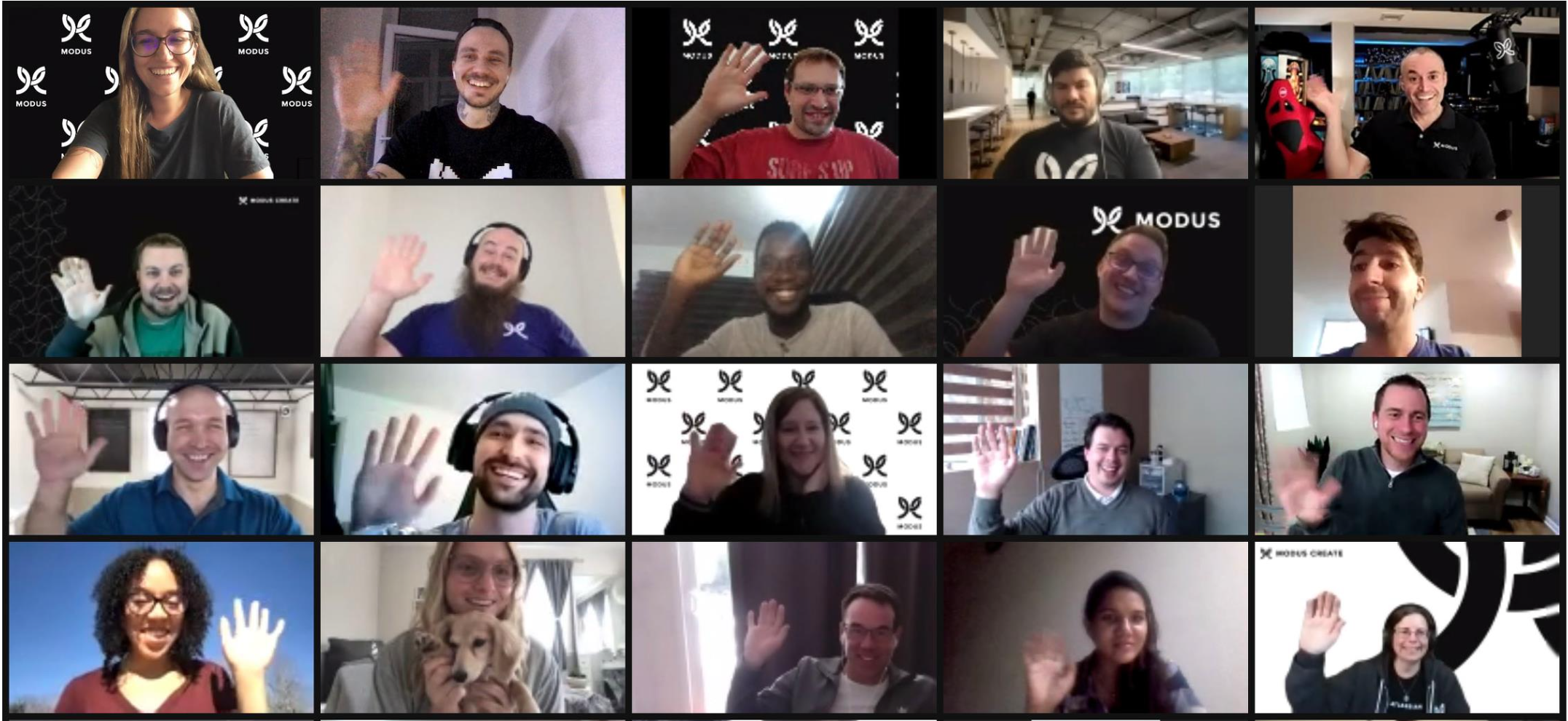
When you level the playing field and look for talent globally, you also reap the benefits of a rich and diverse workforce. Diversity stops being a vanity metric and becomes a part of your ethos.
In addition to the right team, you also need the right set of tools for creating great products remotely. After all, it's the tools that have made it possible to do knowledge work remotely.
Getting the Right Toolset
Remote work is often touted as the “future of work.” We often forget that it has also been its past.
Before the industrial revolution, the vast majority of people worked from home - artisans, traders, farmers, small business owners, etc. Only when the tools of the trade shifted to offices and factories, we normalized traveling hours each day to make a living.
Luckily, the emergence of cloud-based technologies has swung the pendulum back. Knowledge workers have access to a wide range of tools to work remotely. In fact, there are so many options that selecting the right toolset can be intimidating. Here are our recommendations:

- Zoom - A pretty obvious choice. It seems like the entire world is running on Zoom at the moment. A couple of pro tips - 1) Keep cameras on to get enough facetime with your colleagues. 2) Don’t do zoom meetings for more than two hours at a time. Long calls create a serious drain on mental energy.
- Slack - Slack is our center for synchronous communication. However to get the most out of Slack, ensure you have the right selection of channels for both work and non-work content. Don’t be afraid to leave channels and mute notifications when needed.
- Email - A combination of Zoom and Slack would reduce your internal emails drastically. However, we still keep emails as the last resort for asynchronous communication.
- Trello and Jira - The two project management tools by Atlassian are critical for organizing workflows. Trello’s simple kanban based interface is perfect for teams that don’t require advanced features. Jira is the quintessential visual PM tool for software development and projects that require intense collaboration.
- Miro - Miro is an excellent tool to conduct brainstorming sessions and collaborative workshops remotely. It simulates real-time collaboration virtually and helps align distributed teams.
- Google Workspace - Formerly known as G Suite, Google’s suite of productivity and collaboration tools is a lighter and cheaper alternative to Office 365.
- Confluence - Also by Atlassian, Confluence is a web-based wiki that serves as a great central repository for knowledge management.
So, you have the right team, tools, and a few high-level ideas about your product. Now, it’s time to get your hands dirty and develop them. Let’s explore all the important stages of remote product development, starting from the first step where things start falling apart for most teams.
1 - Align on Product Goals
According to a study by Geneca, 75 percent of IT executives admitted that their projects were either "always" or "usually doomed" right from the start.
Unsurprisingly, a big reason behind that number is lack of alignment. Most products start out as vague feature ideas. It’s important to tie them to outcomes rather than outputs at this stage. More importantly, it’s important to align your team on product goals.
It might seem that goal alignment is more challenging in distributed teams, but with the right tools and processes, you can have structured brainstorming sessions that help align your team.
Our goal alignment template on Miro allows everyone to express their hopes of what they would like to see come of the project, and it allows for a discussion that encourages everyone to agree on what is the best overall outcome for the project at hand.
Here's a simple process to align your remote team on common product goals:
Brainstorm
Individually brainstorm business, product, and technology goals. Also think about non-goals, i.e. dangerous rabbit holes that you want to avoid. Dump your raw thoughts in the template. Ensure that you are focusing on outcomes over outputs.
Output - Build Invite a Friend feature.
Outcome - Acquire new users at a lower cost.
Filter
Now out of all your ideas, pick five that you feel are the most valuable product goals. Five goals that would help your product become more successful.
Present
One by one, present your five goals to the rest of the team. Explain why they are important and answer any questions from your peers.
Vote
Use Miro’s in-built feature to vote on the top outcomes from the entire batch. Move the top 5 outcomes that received maximum votes to a separate section on the template.
Convert
If you don’t convert goals into measurable metrics, they’ll remain good only on paper. For each metric, define what target would make you as a team ecstatic, happy, and unhappy. Finish with a tentative due date for each outcome.
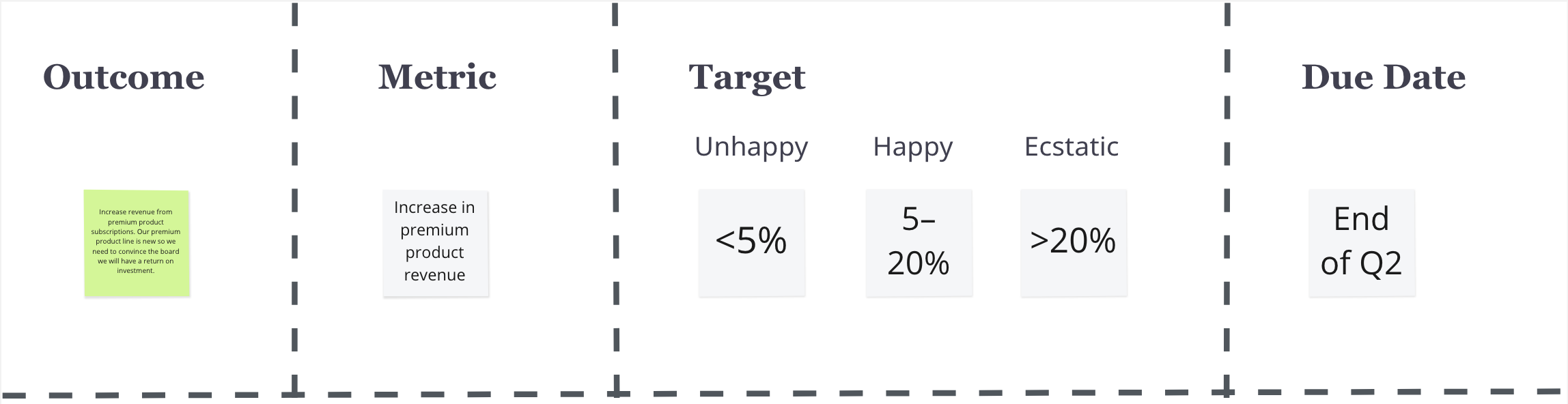
2. Create User Personas
User personas have acquired a bad reputation in recent years. They are like digital photo frames. Everyone buys one at some point but doesn’t use it after a while. After a few weeks of excitement, user personas decks find themselves deep in the forgotten realms of Google Drive.
But their importance remains as critical as ever in product development. The solution lies in not getting rid of personas but making them useful. This requires addressing the most common issues around them:
Mistake #1 - Personas often stray from core values
Focus more on relevant attributes such as goals and aspirations of customers rather than demographics and hobbies.
Mistake #2 - They often are a work of one team
If you wish all your teams to be customer-centric, then it's important to involve them in the process of developing personas.
Mistake #3 - They are seldom updated
As your business grows and uncovers new insights, it’s important to update user personas to reflect that. Otherwise, they won’t be relevant for long.
Let's look at a collaborative process to develop personas using Miro:
Start from segments
Segments are categories of personas. We usually refer to them by job title, industry, or verticals, such as a teacher, student, manager, etc. Once you understand which segment to target, it becomes easier to flesh out the details of the persona. Use the template on Miro to work as a group and list both your internal and external user segments.
Define attribute scales
As a group, pick a segment that would use your product most frequently or has the power to purchase it. This segment will be used to create personas.
Not all personas within a segment are the same. For example, a student can be in a kindergarten or a high school. Individually, list personality traits that make one person in this segment different from another. Remember, scaled traits are better than binary traits.

Populate the template
Vote anonymously on the top 3-5 attributes. When voting, keep in mind which attributes will affect your product design the most. Individually, take the persona template and fill it out for an archetypical user within the segment. Make sure you include the selected attributes in your template.
Indicate confidence levels
This step is often overlooked during developing personas. Rate how confident you are about each attribute of the persona. This helps others understand which traits of the persona are backed with data, and which are more likely to be based on intuition. If you are using our Miro template, you can use its tag feature to do this.

Present your persona
One by one, present your personas to the group. Group similar personas on the board. Ask yourself if any personas are missing? If so, do another round of persona writing. If you feel you've covered all personas within this segment, move on to your next segment.
Presenting personas allows you to get real-time feedback from other participants. This helps in driving further alignment on the direction of your product.
3. Map the Customer Journey
Now that your team is aligned on strategic goals and the user personas, it’s time to visualize your customer interactions across different channels and touchpoints. This is particularly important if you are creating new features for an existing product. Mapping the customer journey highlights opportunities to enhance their experience with your product.
Similar to the previous two steps, let’s use Miro to understand the customer journey mapping process.
Define the scope
The first step is to set the context of the map. Decide whether you are mapping the journey of one or multiple personas. Also, decide if the map covers the entire journey or a specific workflow related to your product goals.
Analyze what customers do, think, and feel
What customers do, think, and feel are three levels of behavior that will influence your product. If you have any user research notes, consolidate and share them with all the participants.
In the Miro template, you’ll find a separate row for each layer - do, think, feel. Start from plotting customer actions on cards in the doing row. Don’t worry about making a mess. You’ll move cards around a lot. You can use Miro’s tag and labels features to mark various channels and phases of user actions.
In the thinking row, plot any insights that you might have on what your customers think during their experience. Are they confused about something? Do they have a certain expectation? Write these thoughts on cards.
The "feeling" row allows you to understand at a glance how customers emotionally perceive their experience. Look for any customer quotes or observations that indicate emotions — both positive and negative. Was the customer frustrated? Delighted? Worried? What motivated them to take their actions?

Brainstorm opportunities
Analyzing what customers do, think, and feel would unveil specific pain points that they face in their interaction with your product. Pick a pain point to solve first and give everyone five to ten minutes to brainstorm ways to make that part of the experience less painful. Think high-level at this point — don't get bogged down in the details of execution. Also, don’t worry about feasibility at the moment.
Prioritize and review
Once you have a pool of ideas, it’s time to prioritize. Plot all the ideas on the Impact/Effort grid. Make sure you discuss why each idea is high effort vs low effort or high impact vs low impact. The goal here is to discover disagreements within the team and align everyone.

Next, pull solutions that are High Impact, Low Effort, and High Impact, High Effort onto the journey map. Place them below the pain point they are meant to solve.
Now, you have a set of action items drawn from the team’s consensus on both the impact and effort. These are priceless inputs for the next stage of the process - Product Roadmap.
4. Create the Product Roadmap
According to Atlassian, a product roadmap is a shared source of truth that outlines the vision, direction, priorities, and progress of a product over time. Of all the collateral that you’d create during the course of remote product development, nothing gets more eyes than the product roadmap.
Every team across your entire organization will use the product roadmap for context, alignment, and as well as strategy. That’s why we have created all the deliverables so far by collaborating with stakeholders from various teams.
Take the high impact - low effort and high impact - high impact deliverables from the previous stage and revisit the outcomes of the goal alignment. These would serve as inputs for your roadmap.
The most common representation of the product roadmap is in the form of a Gantt chart/timeline. There are several tools that specialize in it. For example, this is how a typical roadmap appears in Aha - a popular product management platform and one of our partners.

However, if your project isn’t too complex, even a Google sheet/slide can serve as a template for the product roadmap. Keep the roadmap simple as it is often shared and used by external teams.
If you aren’t sure about specific due dates for milestones, break the roadmap into simple phases. As you get more clarity, this can evolve into a more structured timeline.

There are two things to remember when creating a product roadmap:
- As you start working on the deliverables, new information and challenges will come up. Ensure that your roadmap stays abreast of the new updates.
- Many organizations also make their product roadmap public so that their customers are aware of the upcoming releases. Always sanitize public roadmaps to ensure that only public-facing releases are included on them.
To learn more about creating product roadmaps, check out this great guide from our partner Aha.
5. Create Wireframes
Wireframes are mockups that show how various components of the product will function to solve user pain points. While the UX designers own this process, it’s helpful to get ideas from the rest of the team, especially those who interact with the customers.
Such a collaborative approach to wireframing will significantly reduce the time in creating high-res prototypes. It will also reduce the probability of a major overhaul during the review stage.
The Design Studio Template on Miro is designed to produce innovative ideas, gather feedback, and create clear specifications for high-fidelity prototypes.
Pick a problem
Select an opportunity from your customer journey map to work on. Look for something that has the potential to make a big impact on the user experience.
Scan notes and jot down ideas
Look through all the collateral that your team has created so far, such as goal alignment, user personas, and customer journey maps. As you do this, write down any ideas that you have to solve the problem. These notes are just for you, so don’t worry about being messy.

Create rough sketches
Based on your own notes, doodle your solution ideas. Focus on creating several rapid variations of similar ideas rather than polishing them too much. Again, this is just for yourself, so quick and dirty works just fine.
Create a comic strip
Grab three sheets of paper and on each sheet draw what the user sees. It could be a webpage, video, experience, etc. Remember, each sheet is only one step of the process.
Words are extremely important here. Use side notes to explain each step because you won’t be able to give a pitch later. Like the previous two steps, don’t worry about making sketches pretty. Give your comic strip a title and share it with the facilitator by snapping a picture of it. Keep it anonymous so that no one other than the facilitator knows who created it.

Critique ideas
After the facilitator shares all the strips, vote on ideas that you like. There’s no limit to the number of votes and you can upvote your ideas too. To make this process more visual, you can use green dots on Miro to highlight ideas that you like, creating a heatmap.
Next, take turns to critique each comic strip. Each person gets only one minute per strip to critique it. Use the feedback from the speed critique to improve your strip and share it with the facilitator.
Prioritize what to prototype
Now it’s time to cast the final vote. You can’t prototype every idea and need to prioritize. Use Miro’s voting feature to vote for your favorite ideas.
6. Understand Your Tech Ecosystem
As a founder or product owner, even if you don’t have an engineering background, understanding your company’s technology ecosystem at a basic level will help create a more efficient remote product development process.
Technology ecosystem refers to a collection of both internal and external solutions that you need to operate your product in the market. It includes not just tools, but also their relationships with each other. These tools typically include:
- Native applications built by your company
- SaaS (Software as a Service) products
- PaaS (Platform as a Service) products
- Other third-party add-ons and integrations
The best way to understand your tech ecosystem is to visualize all the relationships across your tech stack in one place. You can do this on any presentation tool such as Google Slides.

The process involves close collaboration between the operations and the IT department in your organization. It can become quite complicated the first time, but offers two critical advantages - 1) It helps in more accurate product planning as your understanding of the technical work involved improves. 2) Visualizing the relationships across different tools surfaces opportunities to optimize and reduce costs.
7. Develop Your Product
In 2001, a group of software engineers, united by their frustration for rigid processes, met in Utah. The 12 principles that they drafted became the Agile Manifesto and revolutionized software development.
Although most Agile methodologies were created keeping in mind a close knit group working together under one roof, they’ve lent themselves pretty well to remote teams. This is largely due to their emphasis on self organization and an explosion of Agile project management tools in the last decade.
Jira by Atlassian remains the most popular tool for Agile software development, especially for Scrum. We won’t get into the details of Agile methodologies, but’s important to remember a few tips that will help you manage the software development process remotely:
Use a visual collaboration workflow
Use a workflow that visualizes the progress of your sprint. Kanban is one of the most widely used tools for this purpose. When each team member can visualize the progress, it helps in creating a culture of transparency and accountability within the team.

Get enough facetime
No, this doesn’t mean having more meetings to compensate for the distance. But whenever you have a meeting, such as a sprint review or retrospective, turn the cameras on so that you can get much-needed facetime with your team. There is a reason why the Agile manifesto stresses on face to face conversations - there is no better alternative.
Allocate deep work hours
Bureau of Labor Statistics conducted a study of 2000 full-time employees in the US that revealed that an average worker is only productive for around 3 hours a day. Maximizing deep work hours, i.e. the time to do focused work without any distractions is the key to the success of any project.
Share the timezone pain
If your team is spread across multiple time zones, don’t let the same people wake up at 7 in the morning for a call. Even if you have just one person in a timezone, it’s important to be sensitive to their availability. Share the burden of being available for a meeting outside of your core hours consistently throughout your team.
8. Deliver and Maintain
So, you’ve finished your product and launched it? Awesome! But that is not the end of the road.
Software products are living entities. They need to be continuously optimized, maintained and improved. Otherwise, they won’t last for long.
The final piece of the puzzle is product delivery and maintenance. Would you host it on cloud or on-premises? How would you handle the security? These questions will continue to matter as long as the product is online.
DevOps refers to a set of practices that seek to integrate and automate processes to build, test, and deploy software more efficiently. It is one of the most visible influences of Agile philosophy in software development.
By taking a proactive role in the delivery and maintenance of your application, you'll be in a much better position to address any scalability issues in the future.
If you are taking the cloud route, it's especially important to do the following:
- Create documentation for the cloud infrastructure so that as your team grows, they have the resources they need to work on the product.
- Examine the role of QA automation and CI/CD pipelines.
- Creating regular reports on system configuration, usage, and network best practices for better security.
- Understanding the expenditure on existing cloud infrastructure and finding opportunities to cut costs by shutting down redundant cloud resources.
Conclusion
We hope that you enjoyed reading this guide and got a few interesting ideas for your product.
For over 10 years, Modus Create's global team of strategists, designers, and technologists have helped the world’s biggest brands such as Burger King, Kaplan, AARP, PBS, and Time Inc. deliver powerful digital experiences to their clients. We work in an iterative, outcome-driven way to support our clients with product strategy, customer experience (CX), full-stack Agile software development, and security. We are also an official partner of some of the pioneers in software development technologies such as AWS, Atlassian, Aha, Miro, Vue, Github, and Ionic Framework.
Product Kickstart by Modus Create is a series of workshops and deliverables to de-risk software development before writing a single line of code. Both startups and the Fortune 500 have used Kickstart to create user-centric software products in record time.
If you’d like to discuss any stage of the remote product development process, please get in touch with us. Our consultants would be happy to help.



