
Are you ready to transform life sciences with intelligent apps?
How do you know your organization is ready to deploy intelligent apps and realize AI’s tangible returns? Here are five questions to ask.

The AI ambition gap: Why legacy systems can’t keep up
Teams are ready for AI, but legacy systems stall progress. Modernization turns ambition into execution.
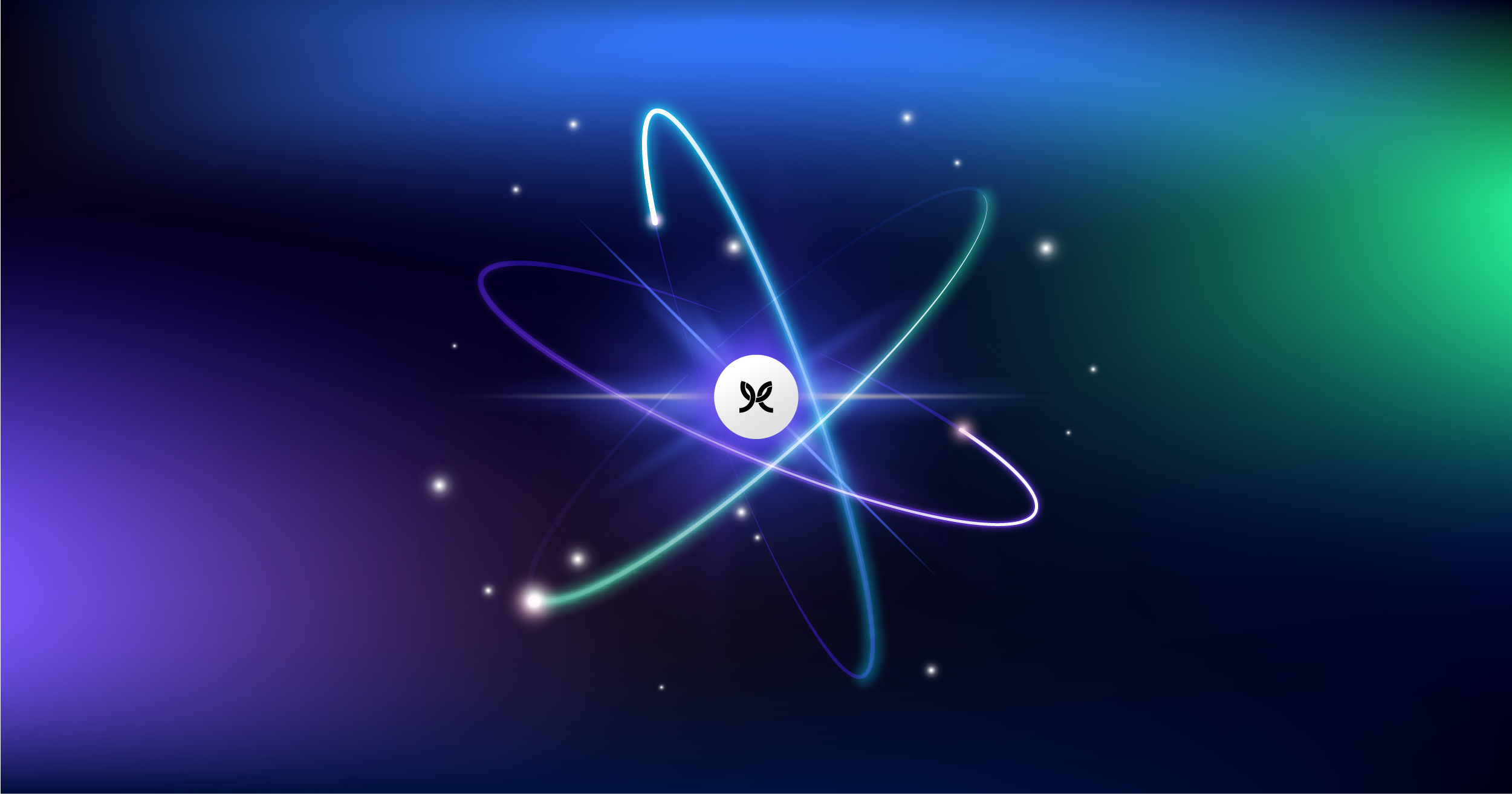
8 AI trends that will define product development in 2026 & beyond
From modular architecture to digital twins, here are the AI trends that will define the future of product development.

Securing generative AI: A practical guide for CISOs
GenAI is widening your attack surface faster than controls can keep up. Learn how to secure AI systems without slowing the business down.

How to innovate and drive value in healthcare & life sciences
Amid AI hype, healthcare & life sciences teams need clarity. Learn how to deliver results that create meaningful, measurable impact.
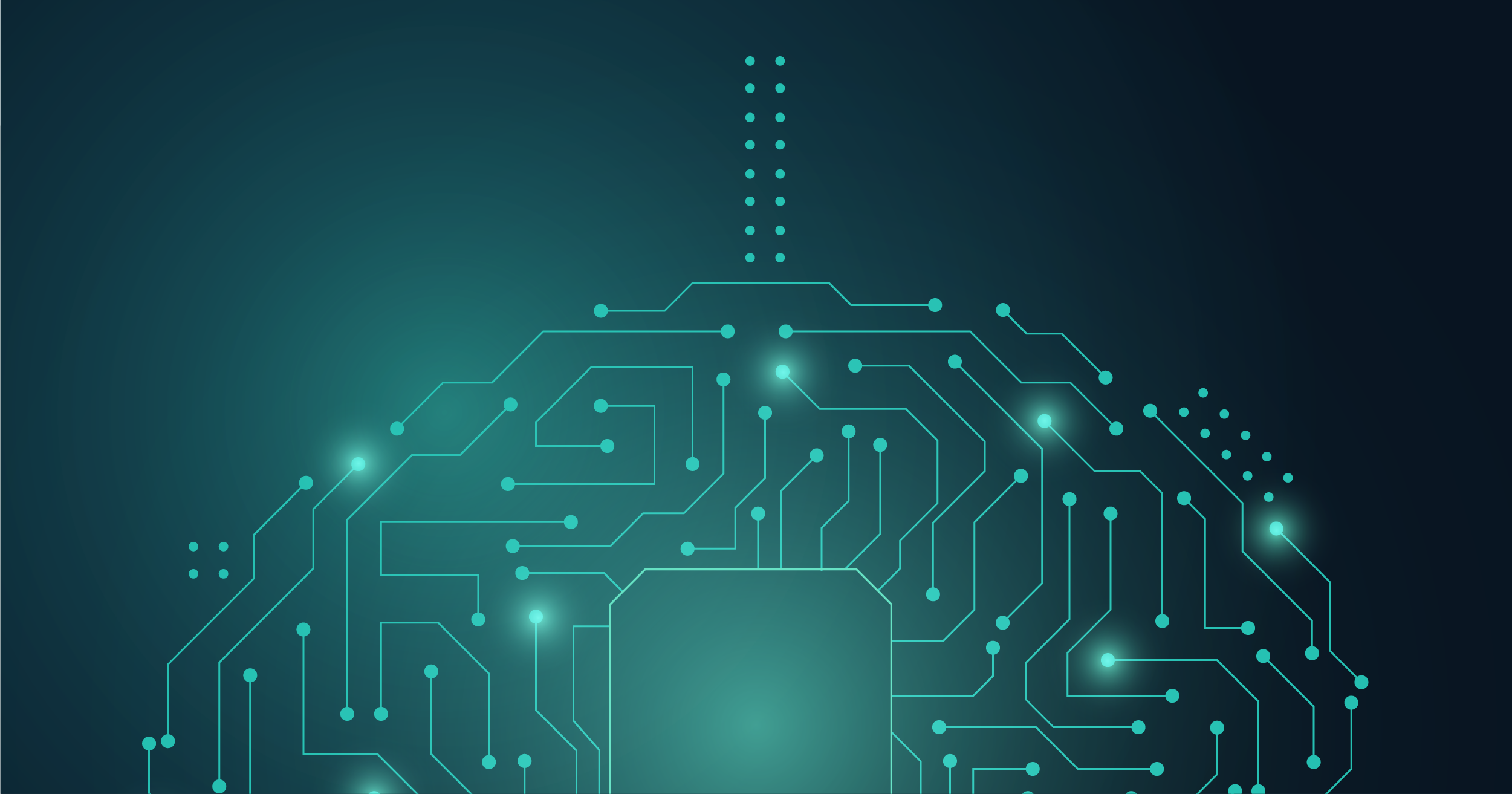
Agentic AI: Breaking down barriers to transactions and trust
Agentic AI can simplify almost any digital task, but here’s the catch: Today’s agentic tools are stuck in their own lanes.
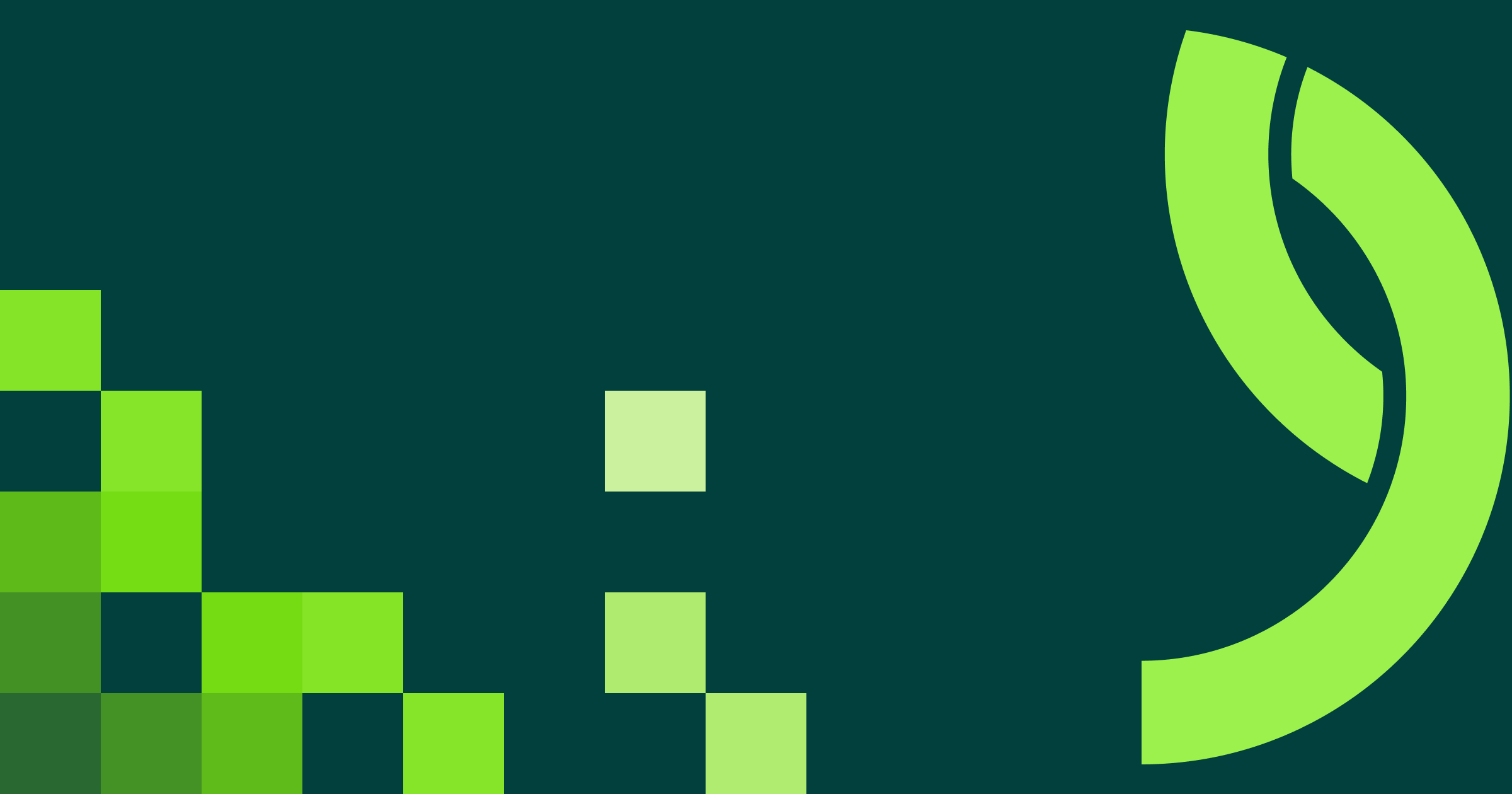
Modus Create announces new leadership additions & refreshed brand identity
Modus Create, a global leader in digital product engineering, announces new leadership, AWS Competency achievements, and a refreshed brand identity.

Modus Create appoints Sharon Lynch as Chief Executive Officer
As CEO, Sharon Lynch will focus on accelerating Modus Create’s growth by aligning with client needs, scaling innovative services, and empowering its global talent network to deliver lasting impact.

AI risks: The innovation gamble every leader must face
AI security isn’t about choosing between innovation and protection. It’s about building both into your approach from day one.
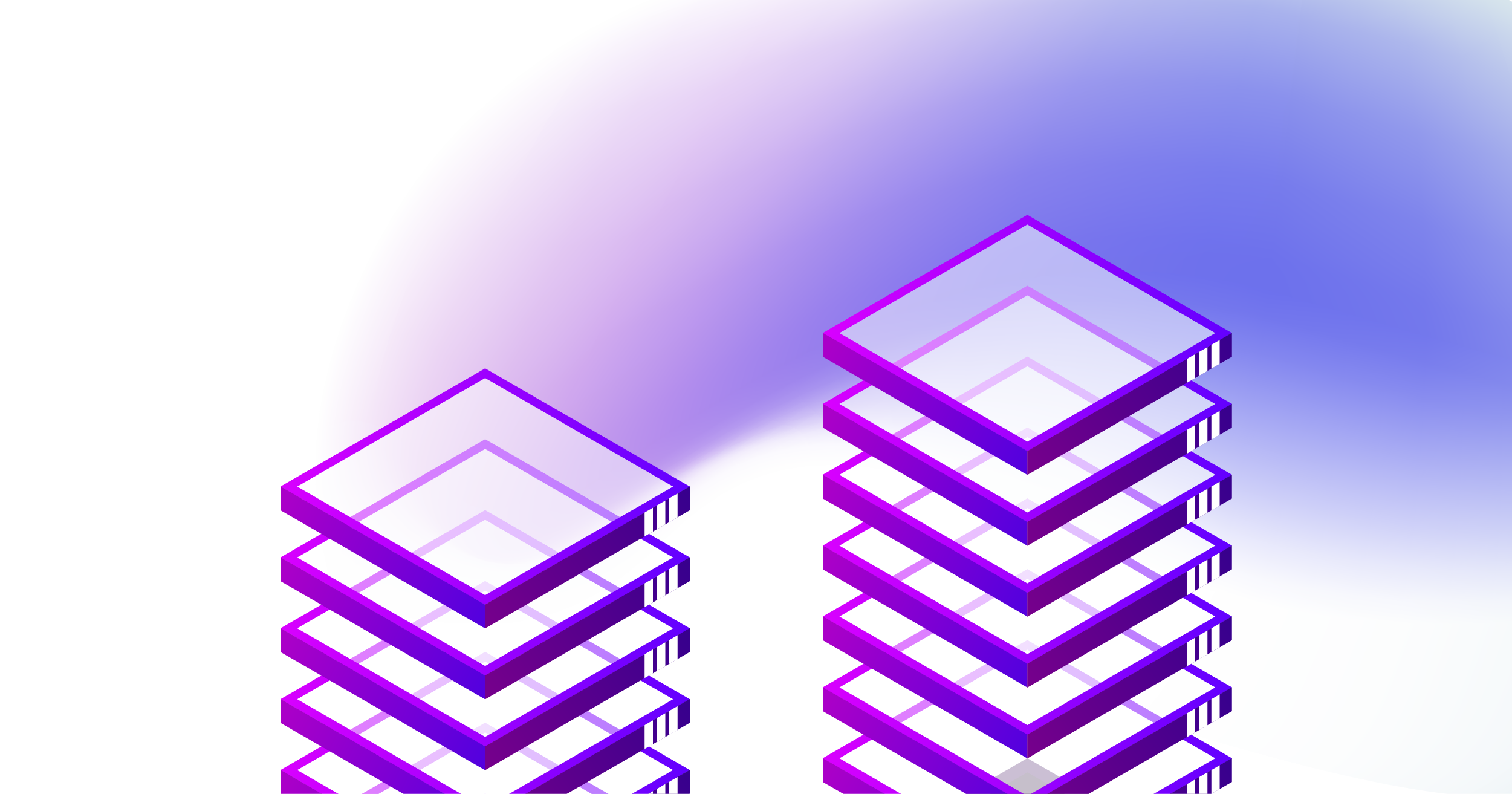
Is your data ready for AI? 20 questions to ask
The prospect of AI innovation might seem daunting, but by breaking it down into small steps, you can realize tangible value.

Your systems, supercharged: the business case for agentic AI protocols
Learn how agentic AI protocols can transform your business by connecting systems and driving smarter, scalable processes.

Achieving product maturity: Best practices for business leaders
Product maturity isn’t just about optimizing tools and processes. At its core, it’s about people working together to create things that truly matter.