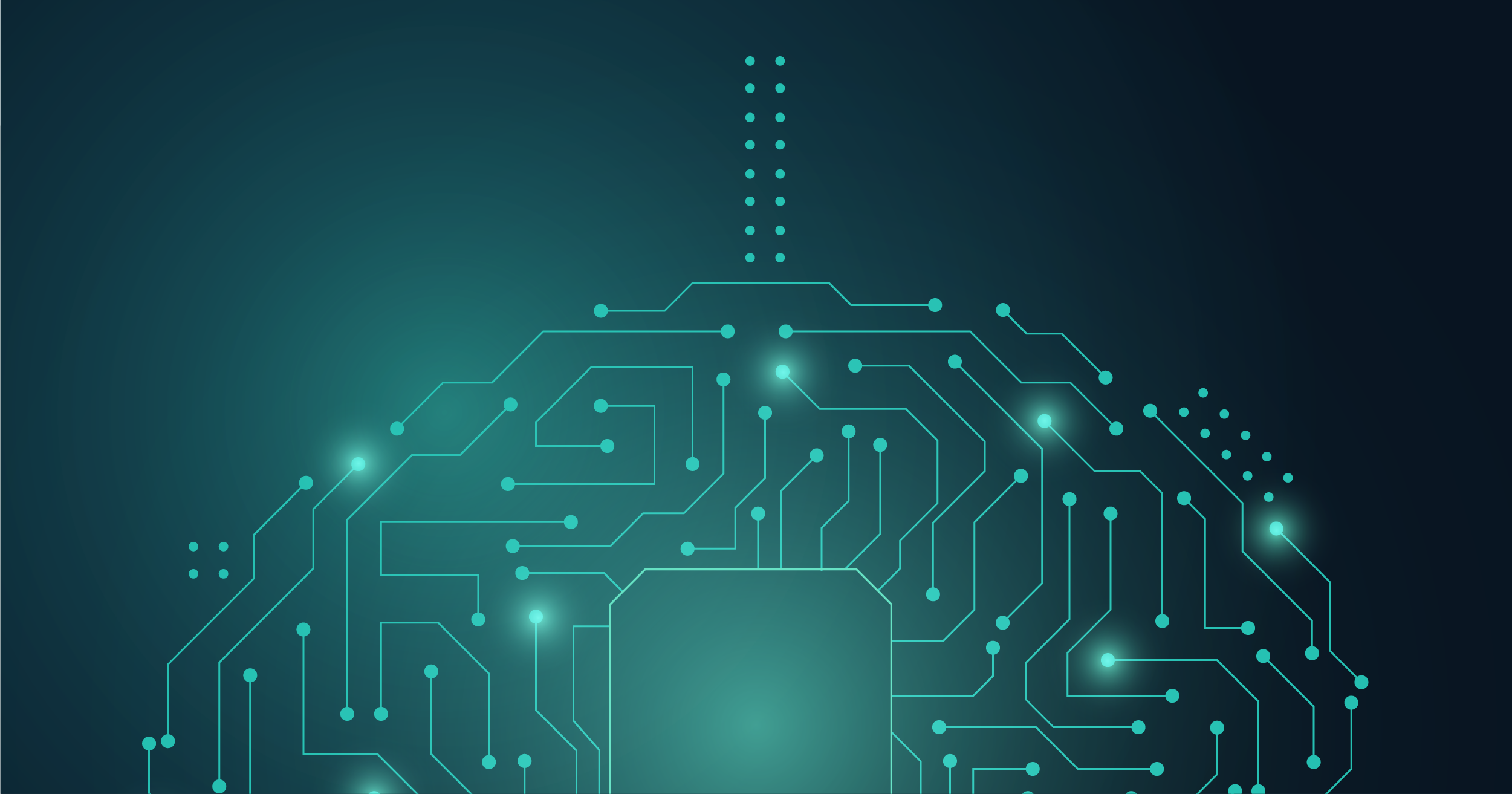5 reasons to love Ionic Appflow


Table of contents
Subscribe via Email
Subscribe to our blog to get insights sent directly to your inbox.
Developing apps for your business has never been easier, faster, and cheaper.Hybrid app development has gone mainstream with dozens of options available at your fingertips — from UI toolkits and frameworks like Ionic to native integrations and SDKs like Cordova and Capacitor.
However, that’s just one part of the SDLC. What about arguably the most important step of the process — app delivery?
Your application needs to be built, tested, and approved before it reaches your target audience. This usually occurs on multiple platforms that require setup and maintenance. If you’re too slow, your competition will beat you to market. If you can’t get your bug fixes out fast enough, your users will switch products.
That’s where Appflow comes in.
So, What Exactly Is Ionic Appflow?
Appflow is a continuous integration (CI) and continuous deployment (CD) platform created by Ionic, the company behind the popular cross-platform/framework mobile toolkit. It helps teams build and ship their Cordova and Capacitor apps easier and faster. Several leading companies such as NASA, IBM, CAT, and Target use Appflow to deploy their applications.
Appflow’s key features are live updates, multi-platform native and web builds, app store deployments, automation, and cloud CLI and CI/CD integration.
Appflow packages these features in a beautiful and easy-to-use dashboard, allowing you to focus on your app and business. It takes care of all the hassle of managing and maintaining your build environments, tools, operating systems, patches, and updates.
Ionic Appflow works directly with Git version control and uses the code base as the source for all builds and deployments. You can integrate using a hosting service like GitHub or push your code directly to Appflow, although the latter is not a Git host or a replacement for such services.
Top Ionic Appflow Features
Here are five Appflow features that help you ship stable apps faster.
1. Live Updates
Live updates is one of the greatest features of hybrid app development, allowing you to update your app’s UI and business logic remotely and in real-time. You can push these updates or fixes directly to users without going through app stores as long as the changes are ‘binary compatible’, which limits this to changes in JavaScript, CSS, HTML, and assets. If changes are outside of the web app portion of the application, then you’ll need to repackage and submit it to the app store. This is perfect for simple content changes, A/B tests, bug fixes, and beta features.
More importantly, you can roll back to a prior version just as fast.
The feature works by using the Appflow SDK in your native application to listen to a particular ‘deploy channel’ destination. When a build is assigned to a ‘channel’, that update will be deployed to user devices running binaries that are configured to listen to the specified ‘channel.’
To speed up the process of a live update, it is best to include only differential changes. You can do this with the help of a ‘manifest’ file which is generated automatically if you use Appflow for native builds. Otherwise, if you use Cordova or Capacitor to build the native application, you’ll have to manually generate the ‘manifest’ file using a single Ionic CLI command ‘ionic deploy manifest.’
2. App Stores
Appflow lets you push your app to App Store and Google Play Store entirely from the cloud on any platform. This is supported with manual and automated builds and builds triggered with Ionic CLI.
You can easily configure App Stores or ‘Destinations’ within the dashboard with just a few clicks.
3. Web Previews
You can enable this neat little feature when doing Web builds. It will generate a preview of your app that is accessible through a browser either in a phone “chrome” or fullscreen if open on a mobile device. You can toggle app modes between android and ios right within the browser. This is great for quickly checking specific versions of the app, demos, and presentations or sharing a preview with others. Note that these previews generate a ‘web’ version of your app, hence the name – web previews. Any native APIs if coded improperly may throw errors. By default, such previews are disabled as URLs are public. But the randomly generated preview ID makes it hard if not impossible for someone to guess or brute-force it.
4. Native Builds
Ionic’s Capacitor and CLI already provide a great abstraction layer to write platform-agnostic code or build steps. However, they still require specific hardware and software to generate binaries, which can be hard to set up and maintain. The Native builds or ‘Package Builds’ feature allows you to build native app binaries for iOS and/or Android in the cloud. You can build your app with a few clicks from your phone from anywhere in the world.
The process is extremely easy.
- Select a commit you want to build from
- Specify details such as the platform (ios or android) and build type (debug, release, etc.)
- That’s it!
The build will start and present you with the overall progress and logs of the process. After a successful build, you can download the generated artifacts – .ipa and/or .apk files to share with your team.
5. Automation
This is a set of tools and services allowing you to generate builds whenever they’re needed and get them in the right hands quickly and securely.
You can fully automate your delivery pipeline, from native builds to QA to App Store, in a matter of minutes with pre-configured smart defaults.
Automations are fully customizable and enable you to utilize the full CI/CD powers of Ionic Appflow that trigger package and/or deploy builds every time new code is pushed to any specific branch. You can further configure it to use different environments and native configurations to generate various app versions. You can also integrate automations with third-party services using webhooks. Once a build completes a POST request, it will send you to the configured URL containing all the information about the build. You can use this for things like Slack integrations or GitHub actions.
Final Thoughts
Product development often overshadows product delivery, even though both play an equally important role in the product’s life cycle and ultimate success. Teams are most productive when focused on tackling well-defined tasks in a stable environment, not when they have to keep up with OS updates or new releases. Appflow is providing exactly that — a service that empowers businesses and teams without getting in their way.
As an official Platinum Partner, Modus Create is the world’s leading agency for Ionic app development. Looking for ideas to elevate hybrid app development with Ionic? Get in touch with a Modus expert.
Header image source:ionic.io

Michael Tintiuc is a full-stack engineer at Modus Create with over a decade's worth of experience in software architecture and development. In his free time he is a contributor to various Open Source projects among which are Ionic, ReactNative and LBRY. Michael is a believer in "learning by doing" thus is always working on projects to hone existing skills and acquire new expertise, one of which became the ionic/vue library. Outside of coding, Michael, among other things, is an avid gamer, aspiring game developer, skateboarder and artist.
Related Posts
Discover more insights from our blog.