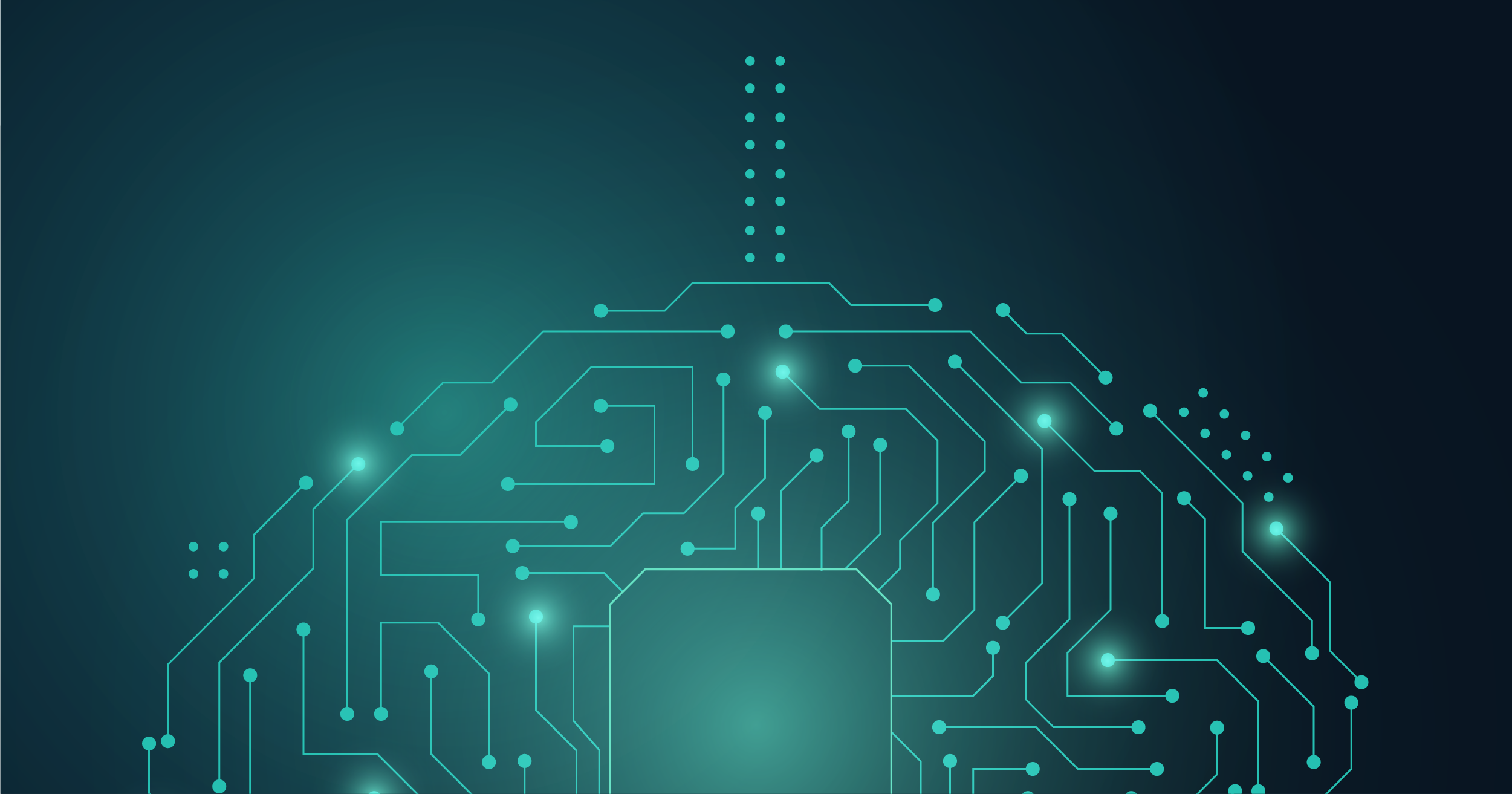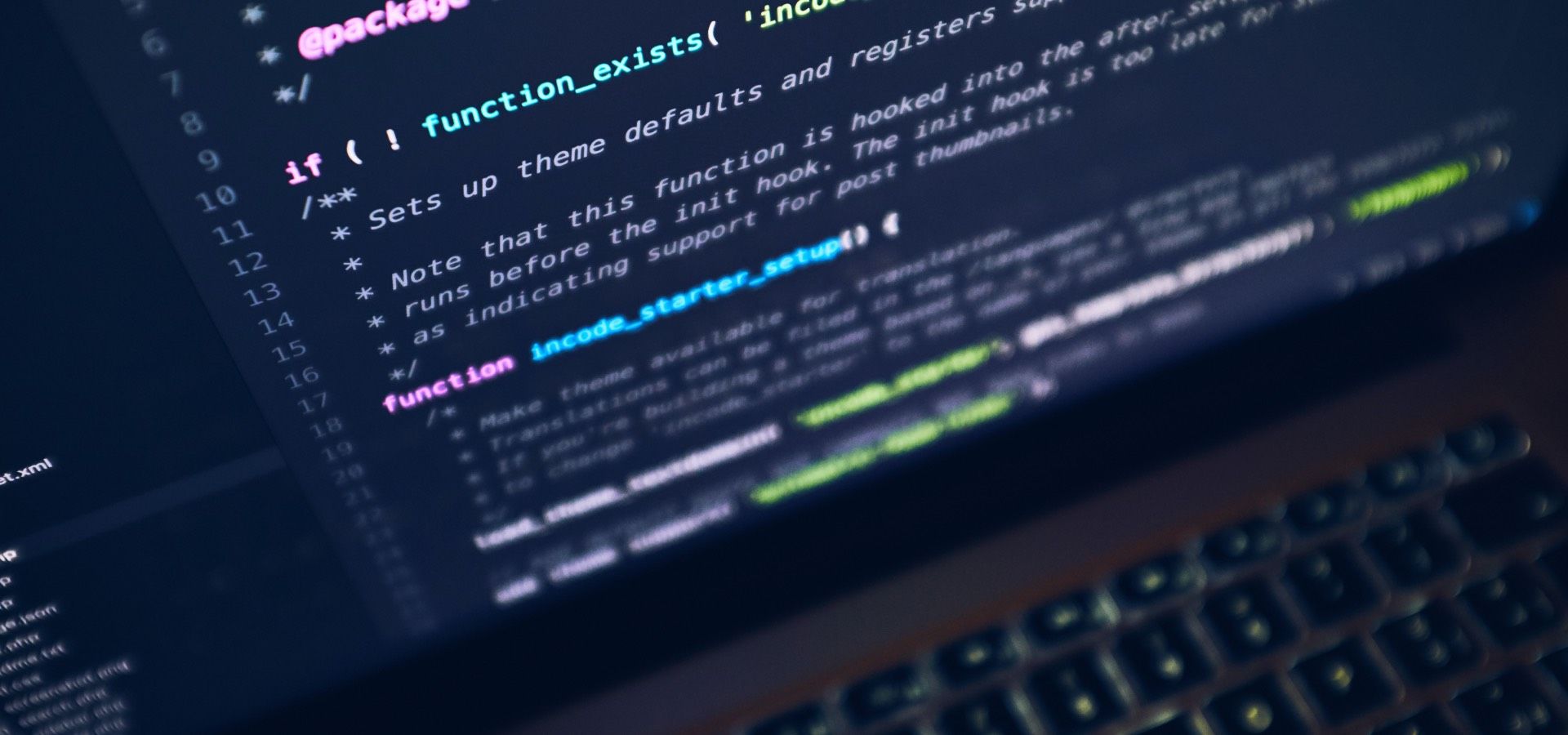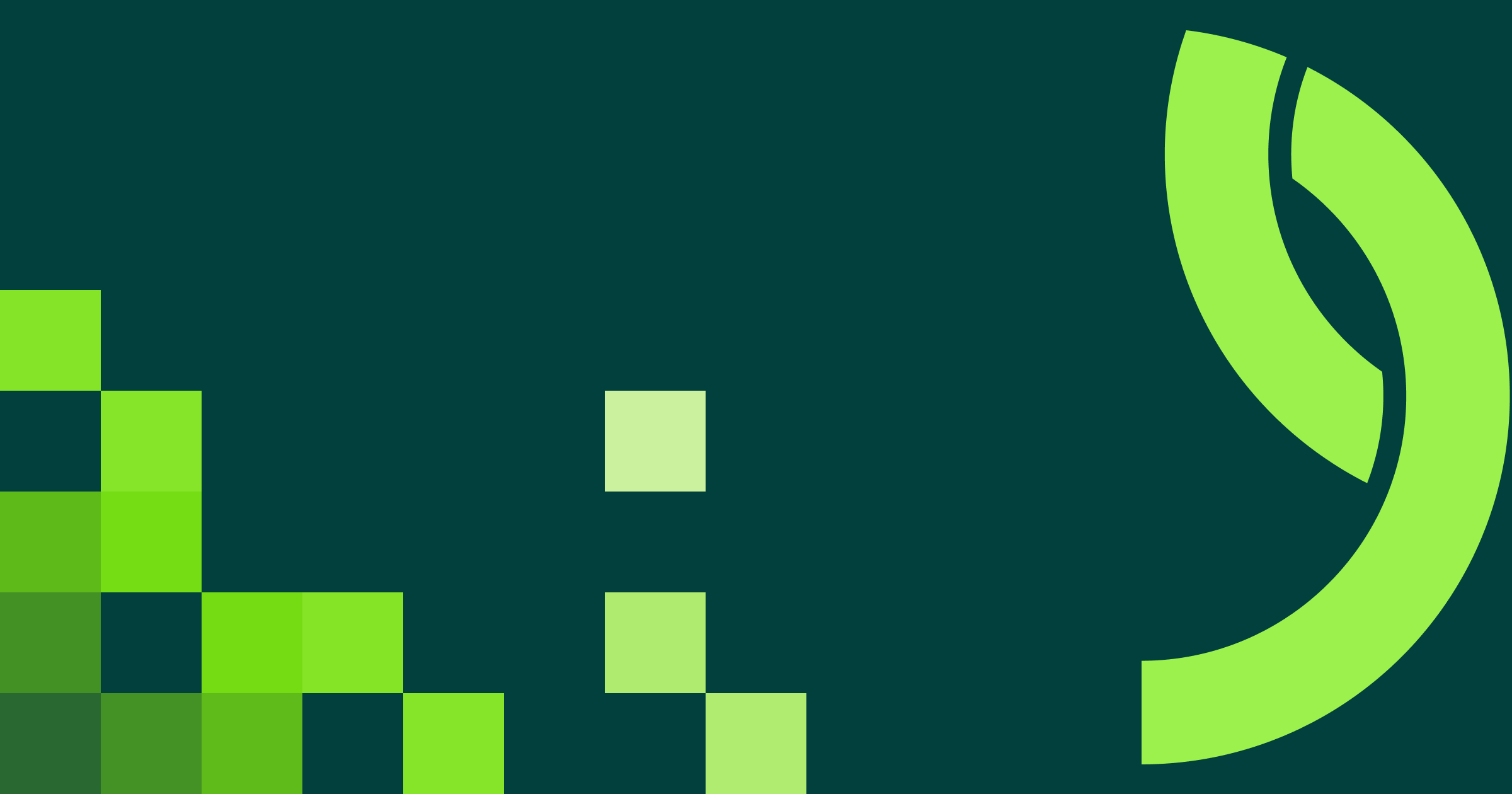Just Add+ | Embed Diagrams, Markdown & Git in Confluence
The Easiest Way to Embed Markdown, Diagram, Code and Git Repositories
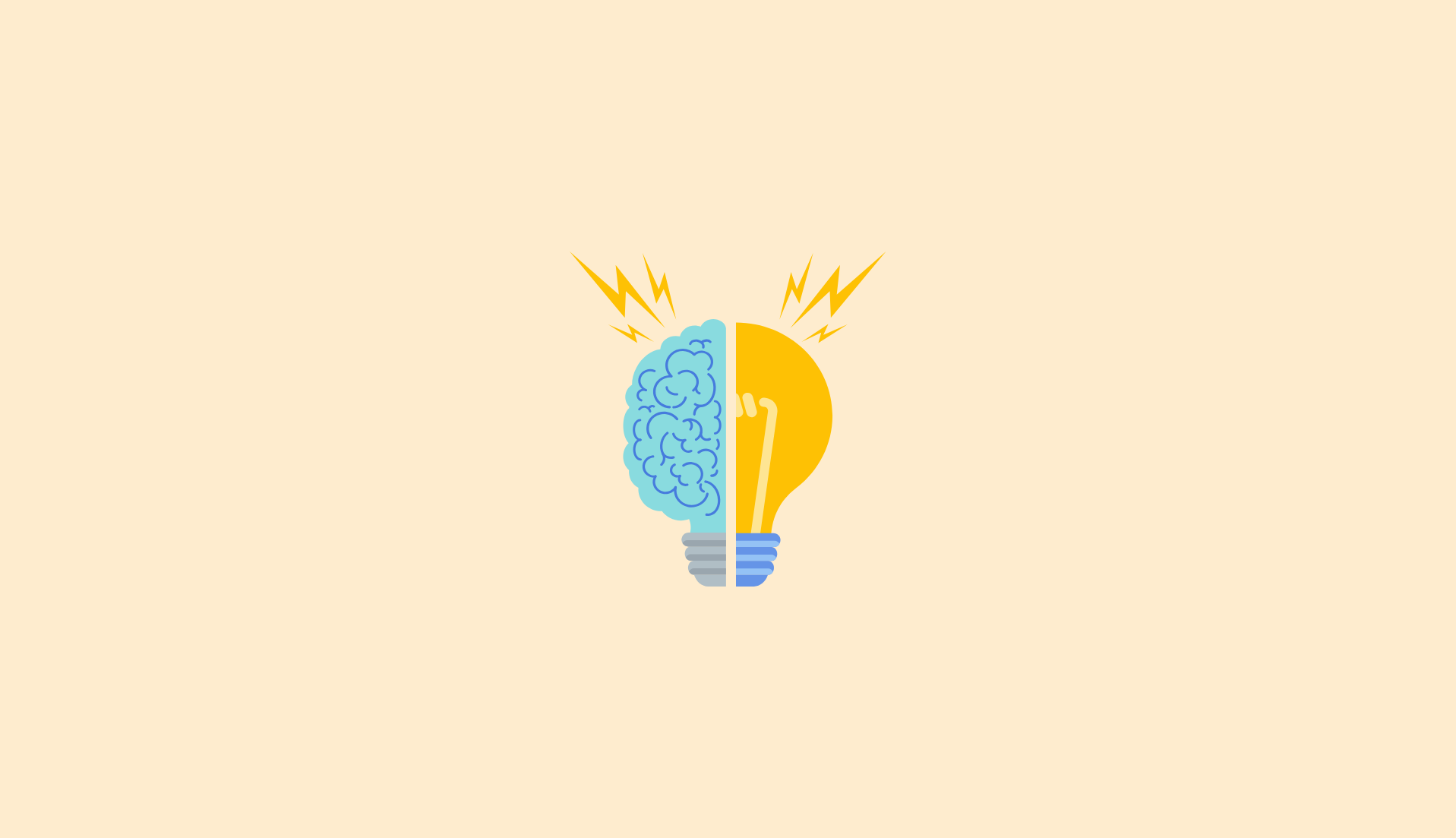
Unlock the Full Power of Confluence with Just Add+
Just Add+ lets you embed diagrams, Markdown and Git in Confluence—effortlessly and without workarounds. Confluence is already a powerful platform for collaboration and knowledge sharing, but when paired with Just Add+, it becomes even more effective for technical teams.
With advanced formatting options and smart integrations like live diagrams, Markdown rendering, and Git-hosted documentation, Just Add+ helps your team keep everything accurate, readable, and aligned with real workflows—right inside Confluence.
Purpose-Built Apps for Real Team Needs
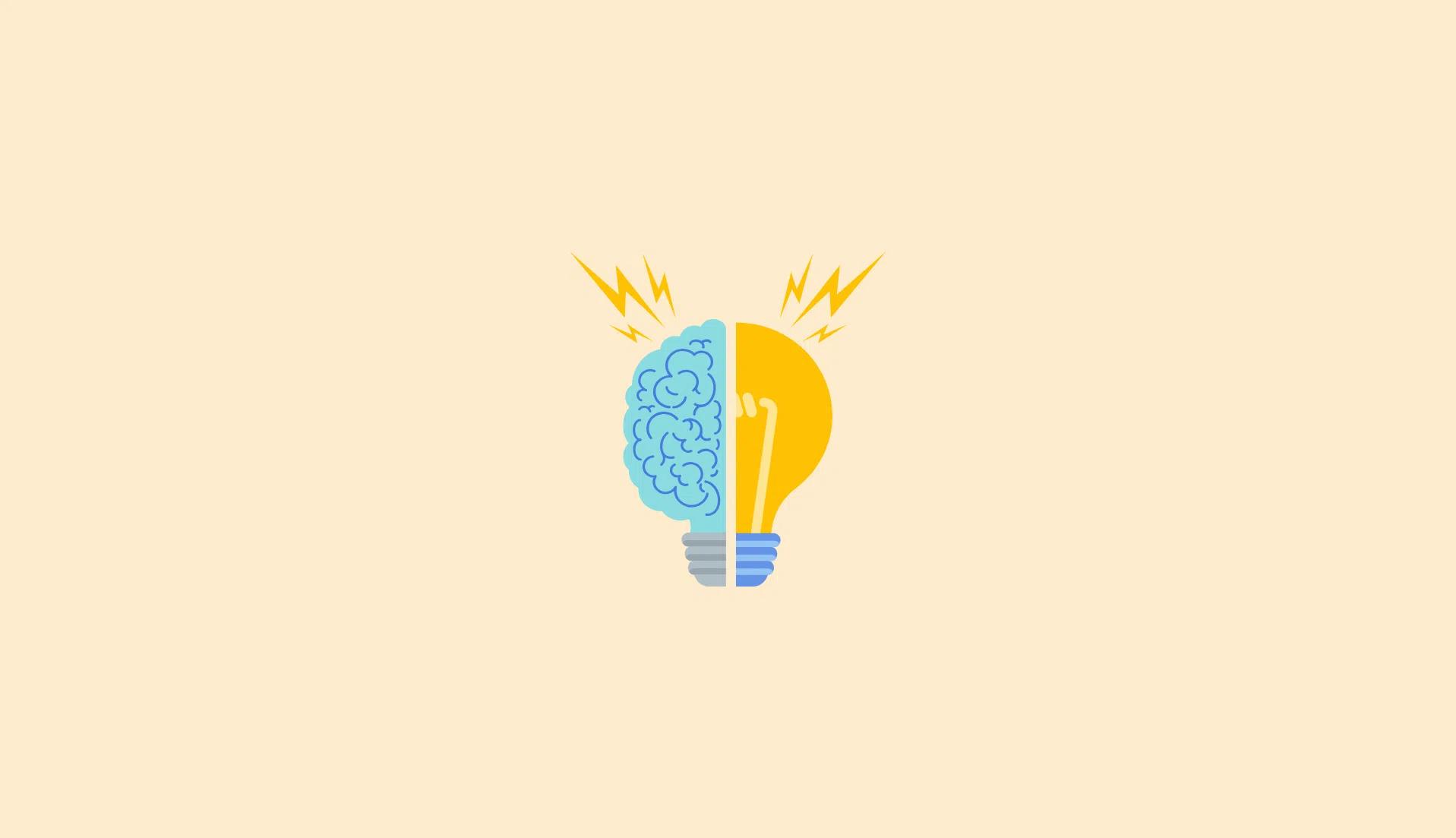
- Built with Atlassian’s trusted frameworks
- Follows permission-aware logic
- No risky workarounds or manual hacks

- Keep everyone informed automatically
- Smart set-up, no micromanaging
- Streamline documentation and workflows
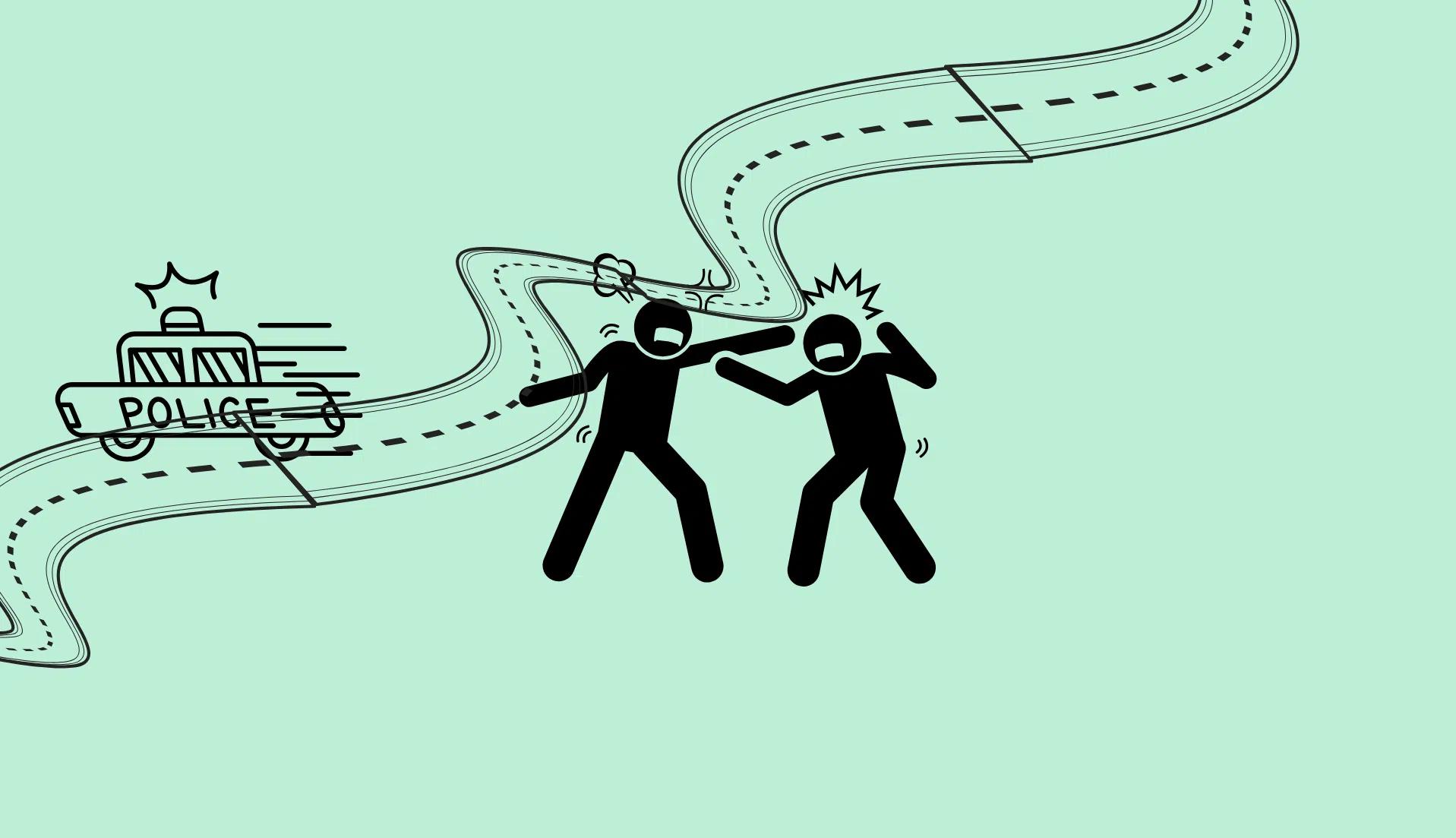
- Works out of the box with minimal setup
- Adapts to your team's workflow
- Built for Confluence and Jira Cloud
Built for Technical Teams Who Live in Confluence
Technical teams rely on Confluence, but it wasn’t built to natively support diagrams, Markdown, or Git-based content. That’s where Just Add+ comes in. With Just Add+, you can embed diagrams, Markdown, and Git in Confluence—without switching tools, losing formatting, or copy-pasting code.
Whether you're documenting architecture, syncing GitHub repositories, or sharing math-heavy LaTeX content, Just Add+ brings everything together seamlessly—directly inside your Confluence pages.
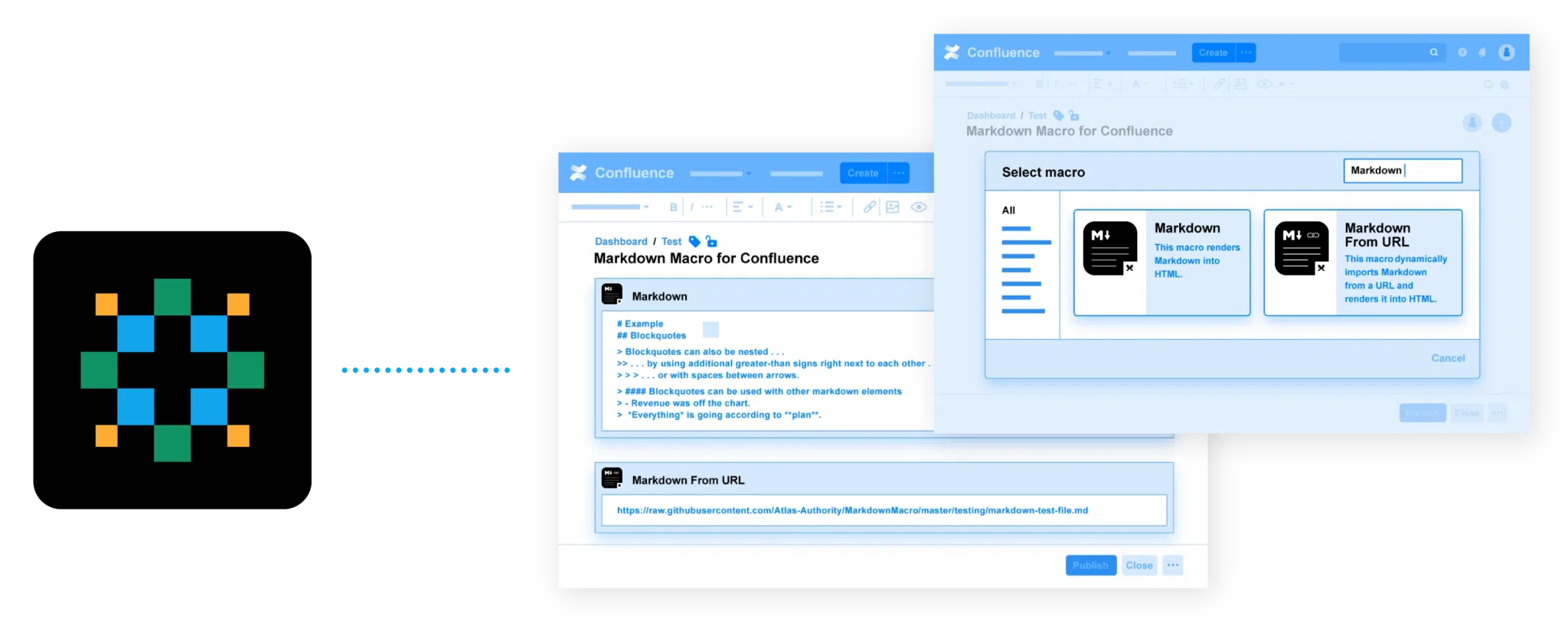
EMBED MARKDOWN, DIAGRAMS, & CODE IN CONFLUENCE
Just Add+
Just Add+ is an Atlassian Marketplace app that helps technical teams create smarter, more dynamic documentation—right inside Confluence.
Whether you're trying to embed Markdown, render live diagrams, or sync documentation with your Git repos—Just Add+ is built to solve common Confluence limitations.
Use it to embed and render Markdown, diagrams, HTML, PlantUML, LaTeX, AsciiDoc, Graphviz, Mermaid, Swagger, and OpenAPI—directly on the page. Keep content up to date by pulling from GitHub, Bitbucket, GitLab, Confluence Attachments, or public URLs.
✔ Keep diagrams current with no manual updates
✔ Render Markdown with perfect formatting
✔ Sync documentation with your source of truth in Git
✔ Improve visibility of architecture, APIs, and workflows inside Confluence
Built for teams using Confluence for technical documentation, DevOps, and product collaboration—Just Add+ makes documentation easier, faster, and more accurate.

DEVELOPER DOCS THAT STAY IN SYNC
Add GitHub, Bitbucket, or GitLab Files in Confluence
Just Add+ makes it easy to pull live files from Git repos into Confluence — including .md, .plantuml, .html, and more — for clean, readable, and auto-updating documentation your whole team can trust.
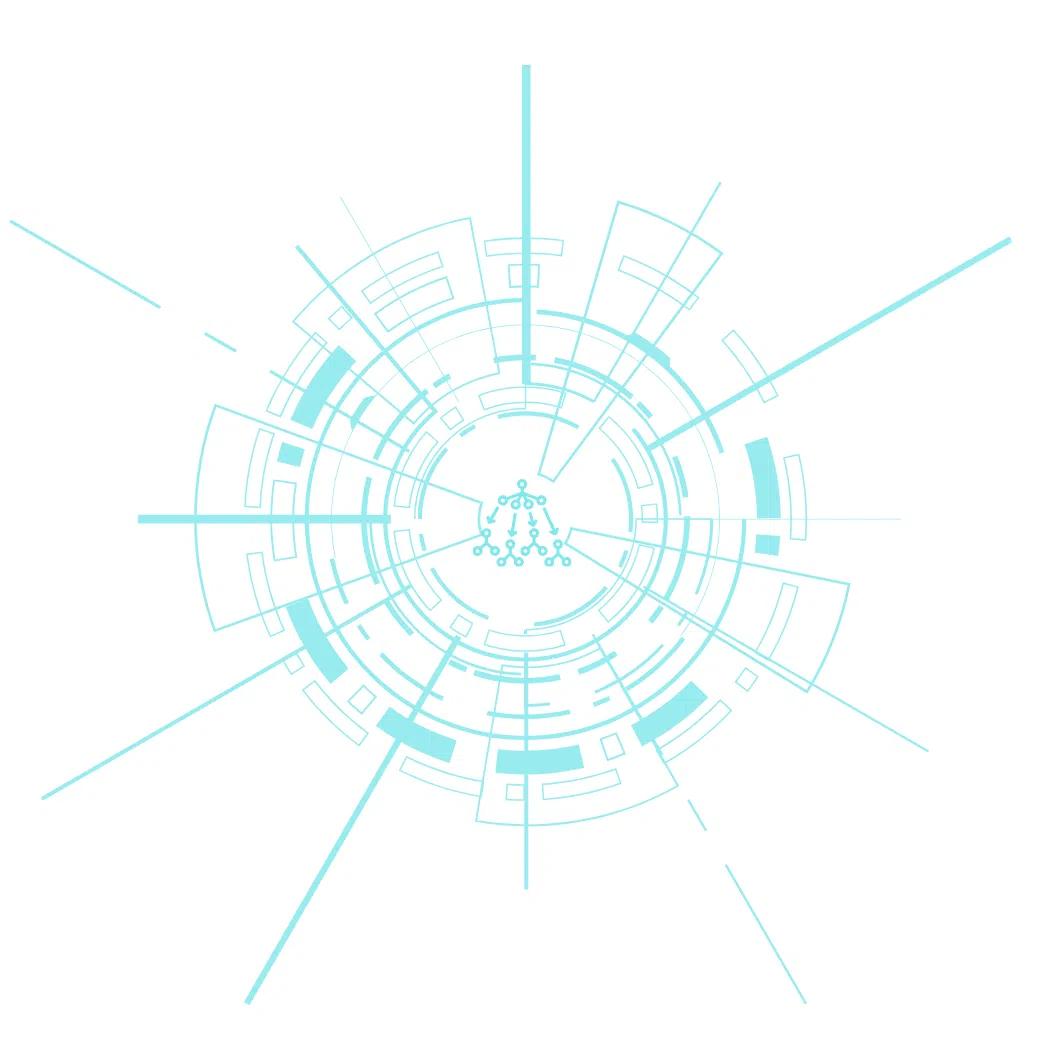
VISUALIZE ARCHITECTURE & WORKFLOWS IN CONFLUENCE
Insert Diagrams in Confluence
Just Add+ lets you easily embed and render diagrams in Confluence using popular formats like Mermaid, PlantUML, Graphviz, Vega, Vega-Lite, and more. Whether you're documenting architecture, workflows, or dev processes, you can visualize data directly in your Confluence pages — no need for external tools or manual image uploads.
✔ Supports live updates from Git files
✔ Works with Markdown code blocks and remote URLs
✔ Ideal for technical documentation and dev teams
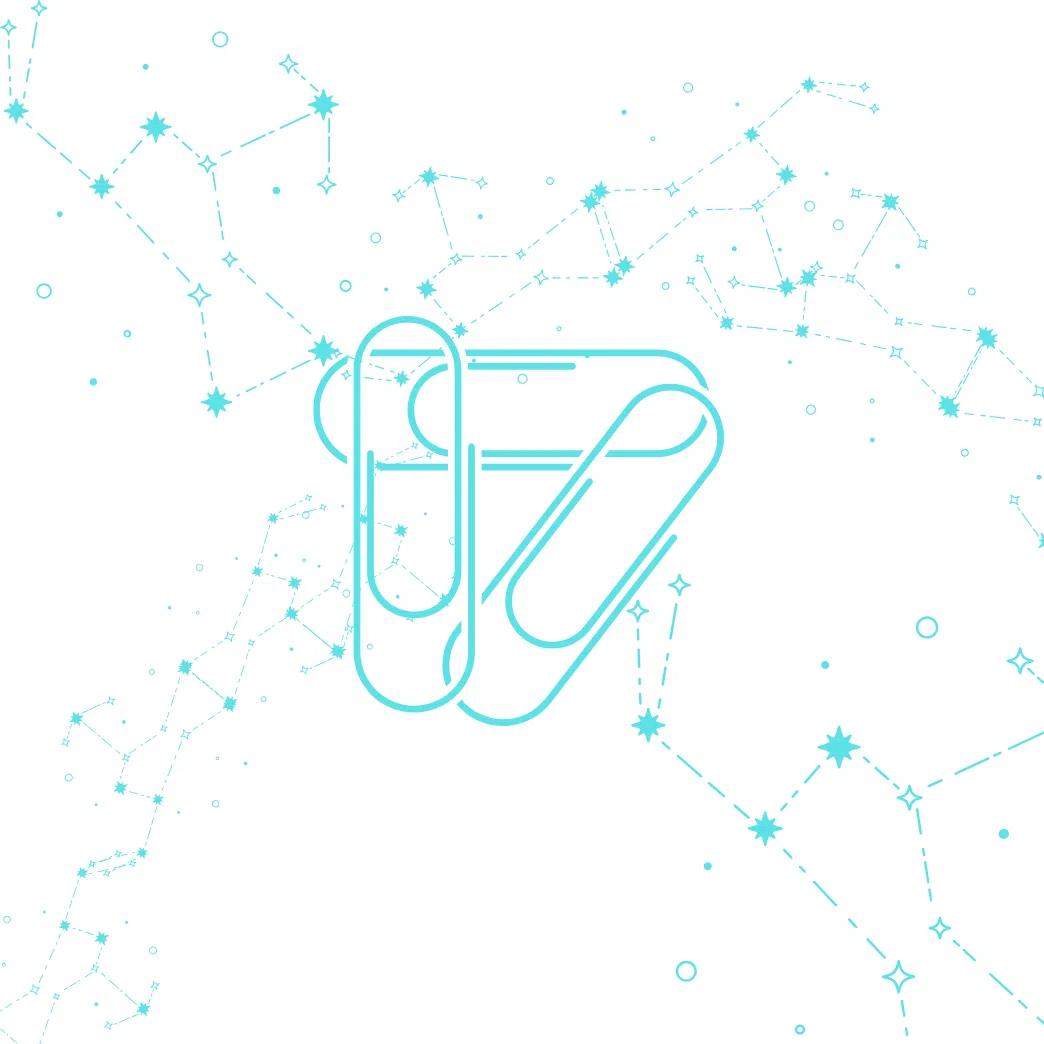
INSERT FILES, MOCKUPS & ASSETS INTO CONFLUENCE
Use Attachments Inside Confluence
Need to reference mockups, assets, or documentation files without clutter? Just Add+ handles that too.
How to Embed Attachments:
- Type
/diagram - Select Attachment
- Pick your file
- Click Insert
Seamless way to embed project files and design assets
No formatting issues or broken links

OPTIMIZED WORKFLOWS FOR ENGINEERING & DEVOPS TEAMS
Built for Automated Team Workflow's
Just Add+ is built for teams working in Confluence every day who need more advanced formatting, diagramming, and Git-based integrations.
✔ Developers & Engineers
✔ Product Managers
✔ DevOps & SREs
✔ Technical Writers & Architects
Use it to build readable, professional documentation that stays synced with Git repos — without manual copy/paste or formatting issues.
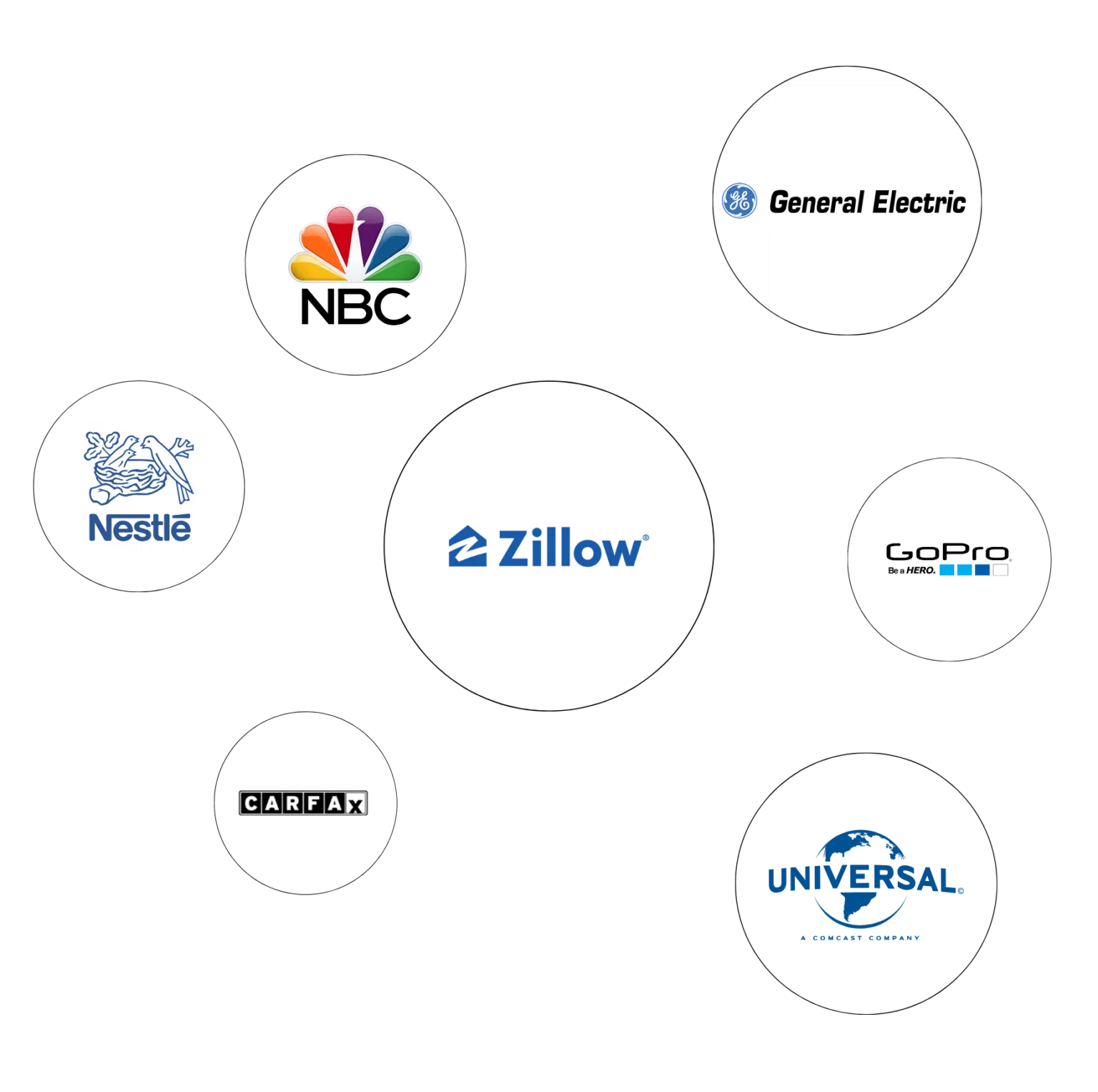
STRONGER TOGETHER
Trusted by Teams Around the World
From the Modus Create Blog
From the Modus Create Blog
Read our top articles on Platform and Cloud